GW students and faculty who are Online-Only or in Distance Learning programs can have library books shipped to them.

Enter your search term into either the search box on the library website or directly into the catalog.
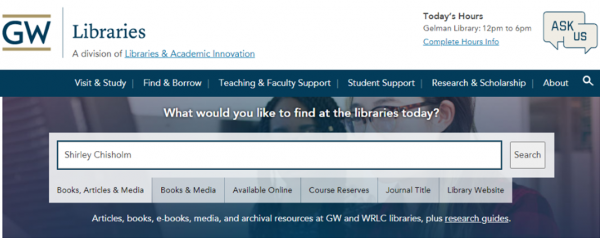

Click on "sign in" from the yellow banner at the top of the page to see all of your borrowing options.
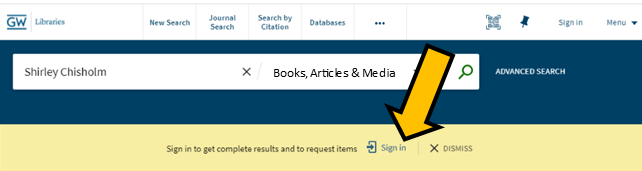

Click on "All other GW schools and institutes" to complete the sign in process.
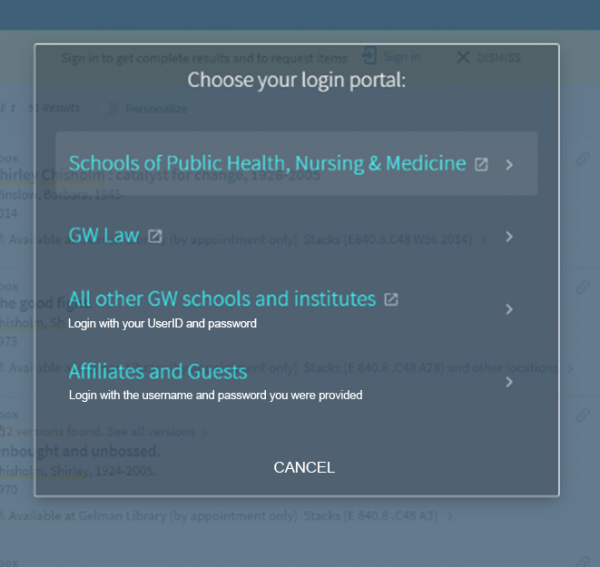
If your primary affiliation is any other choice, please contact your primary library (Jacob Burns Law Library or Himmelfarb Health Sciences Library) for information on requesting books through them.

Click on the title of the book you'd like to request.


Check the Availability section for access options:
- If it shows, "Request for pickup/delivery," you may request the entire book for pick up, or delivery if you are Online-Only/Distance Learning.
- If it shows, "Request digital excerpt/single chapter," you may request up to one chapter of that book to be digitized and emailed to you.
- If it shows, "Request physical copy from other library," you may request the entire book for pick up or delivery if you are Online-Only/Distance Learning. (Please note: this process may take longer than other options since we will be requesting that item from another library.

Click "Request for pickup/delivery"

From the pop up request window, click on the arrow beside "Pickup/Delivery Option."
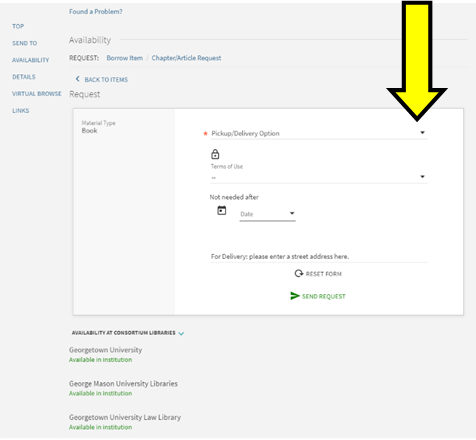

Select "GW Online-Only Community."
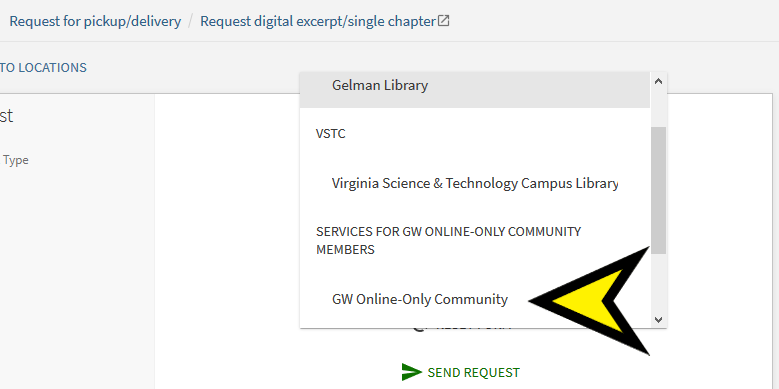

If there is a date after which you no longer want the book, please add that date under "Not needed after."

Enter your delivery address into the field indicated and press "Send Request."

A field will appear to note that your request was successfully placed.
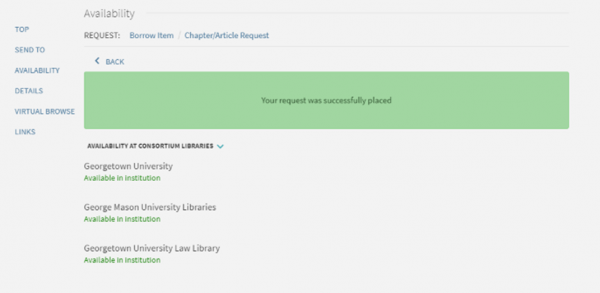
Questions?



