PLEASE NOTE: You must request a book in the catalog for pick up. Once that request has been received and processed, you will receive an email with a scheduling link. You may not schedule a pick-up appointment without that email. Appointments must be scheduled at least 12 hours in advance and must be confirmed by the library.

After you have requested a book and the book has been retrieved, you will receive an email with a scheduling link. Start by clicking that link.

The link will open a scheduling screen. Because pick up scheduling must be done at least 12 hours in advance, the first screen will likely not show any available times. Don't Panic! Click the "Next Available" button, the "Go to Date" button or use the slider at the bottom of the screen to move to your preferred date.


Click on the green box that corresponds with the 15-minute time you'd like to schedule your pick up.


The selected time will appear in a gray box at the bottom of the screen. Click the "Submit Times" button.


Confirm the details of your date and time are correct and click "Continue." If they are not, click "Remove" to return to the original (step 2) screen.
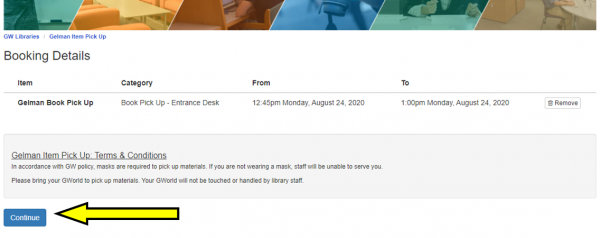

Enter your GWid number in the field and click "Submit My Booking."


Your booking details will appear. Please note that your appointment must be confirmed by the library. You will receive an email confirming the appointment.
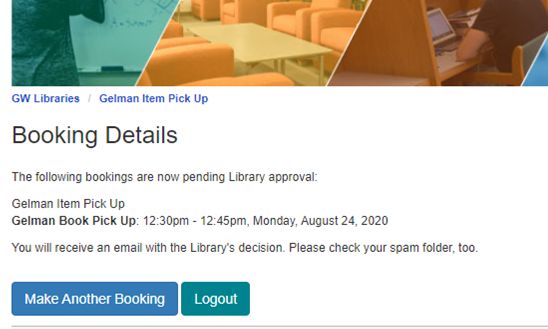
Questions?



