Google Scholar allows you to link your Scholar search results to resources available to you through GW Libraries. Follow these steps to set up your Google account to access GW Libraries:
Note: this feature is only available to current GWU students, faculty, and staff.

From Google Scholar click the menu icon on the top left and select “Settings”
The menu can be accessed by clicking on the three horizontal lines as shown in this screenshot:
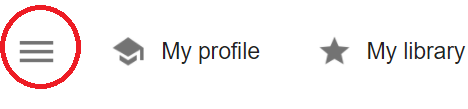

Select “Library Links” and in the search bar type “George Washington University”
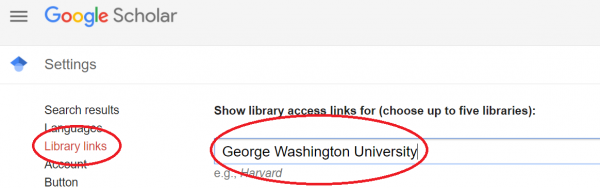

Mark all the checkboxes for “George Washington University” and click save.
Now when you search for an article in Google Scholar, you will get seamless access to journal content licensed by the university.



