How to Search Across All of GW Libraries Materials in Internet Archive
1. Go to the Internet Archive collection for GWU Libraries.
2. Locate the search box on the left. Enter your search term here. Please note the two radio buttons.
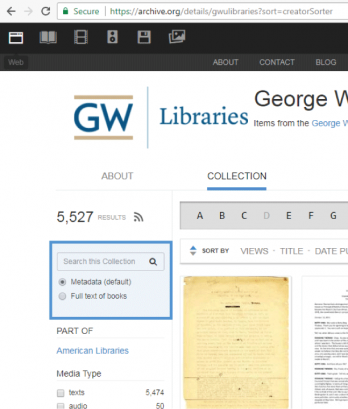
3. If you select "Metadata (default)", Internet Archive will look for your search term only within the metadata of each item. What's included in the metadata? On each item page, the metadata is listed below the item. It includes things like Title, Creator, Description, and Date.
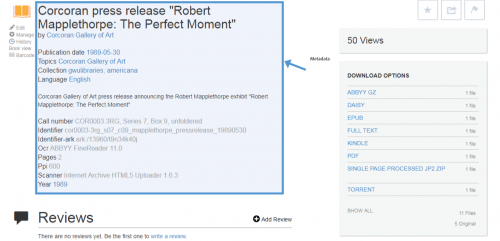
4. If you click the other radio button, "Full text of books", Internet Archive will look for your search term within the full text of written material that the computer can read (including typed materials but not handwritten materials, audio, video, or photographs). Note: If you run a full text search, the web page will change its design slightly.
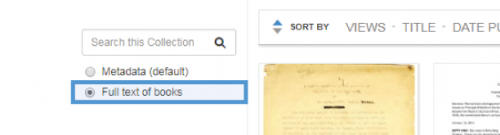
5. You can further refine the results by filtering specific metadata fields.
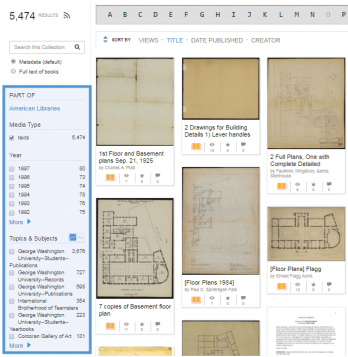
Example Searches
- Find all issues of Hatchet newspaper, sorted by date from oldest to newest.
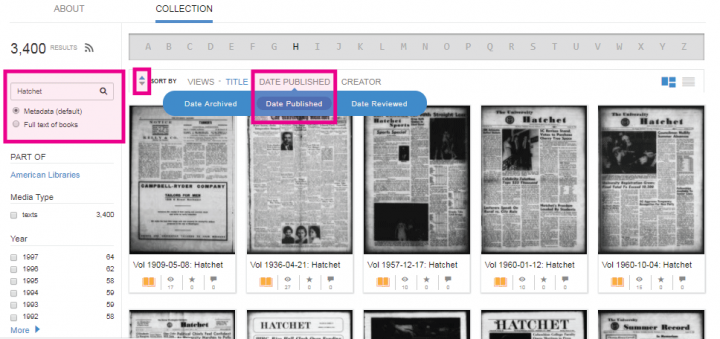
- Find all text materials from the RG0044 University Relations Collection that mention the word "Marvin". (Remember that if you run a full text search, the web page will change its design slightly.)
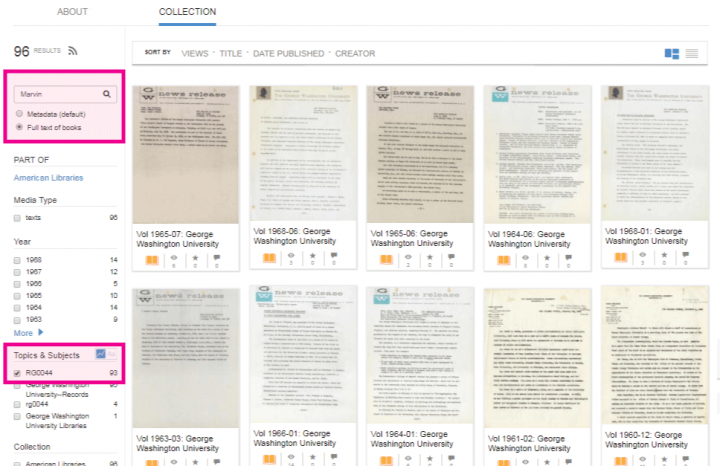
Use Collection
Contact Us




